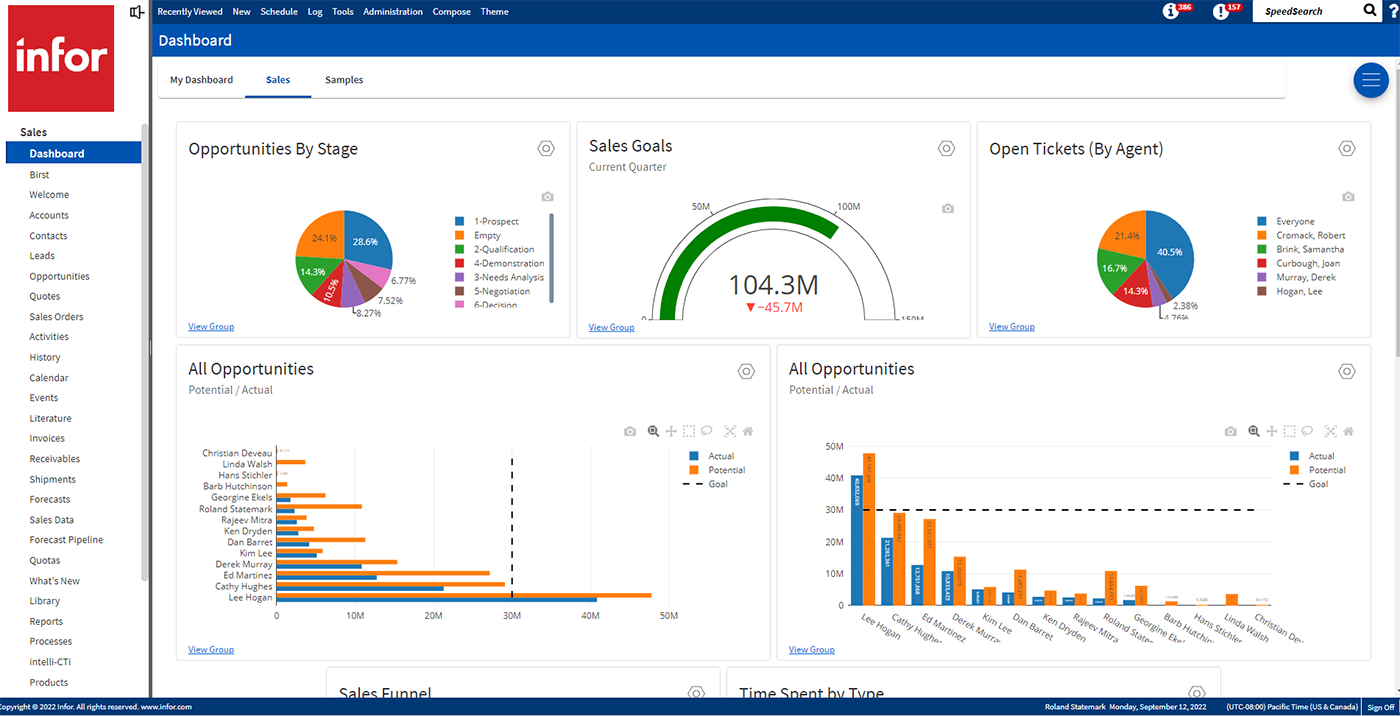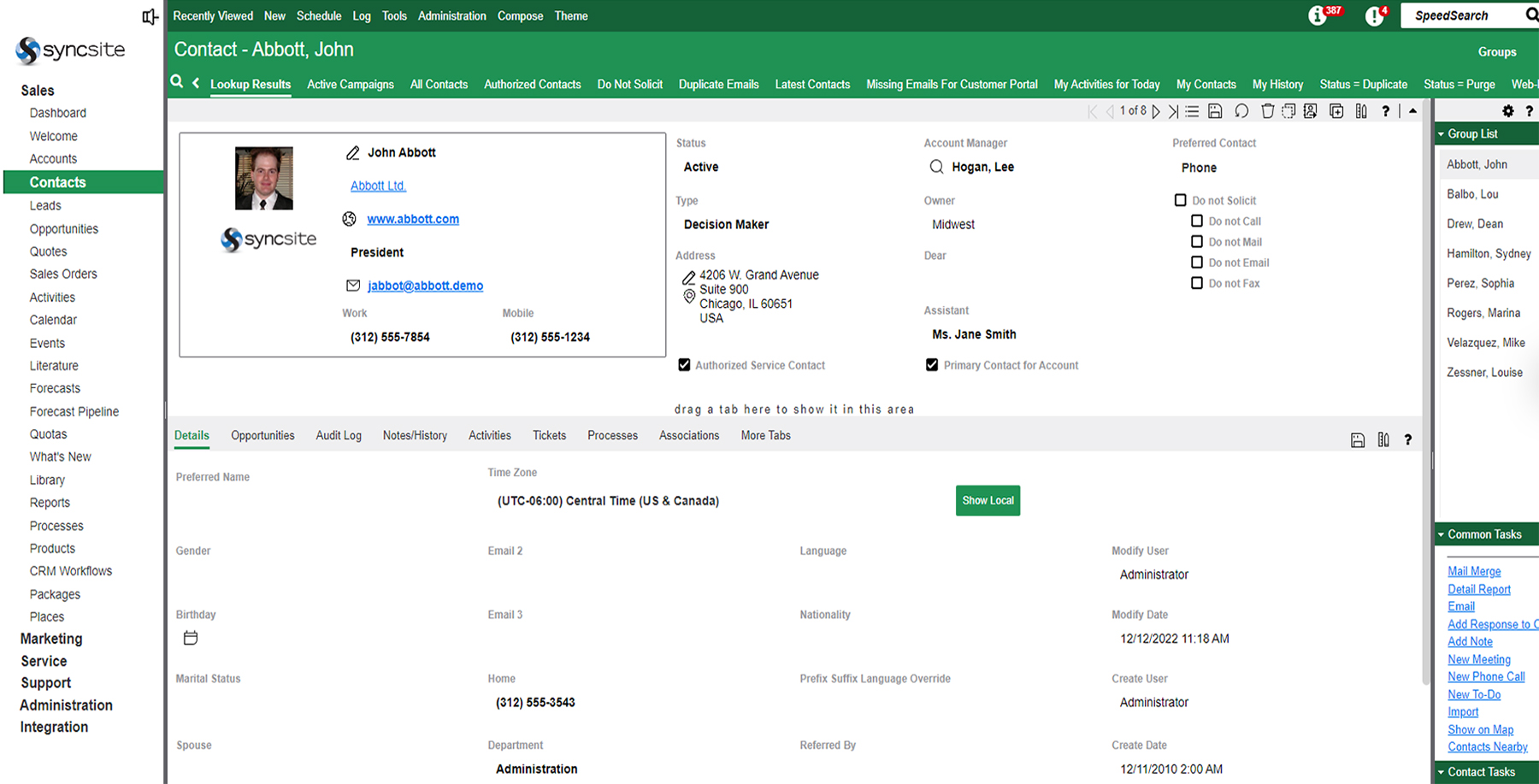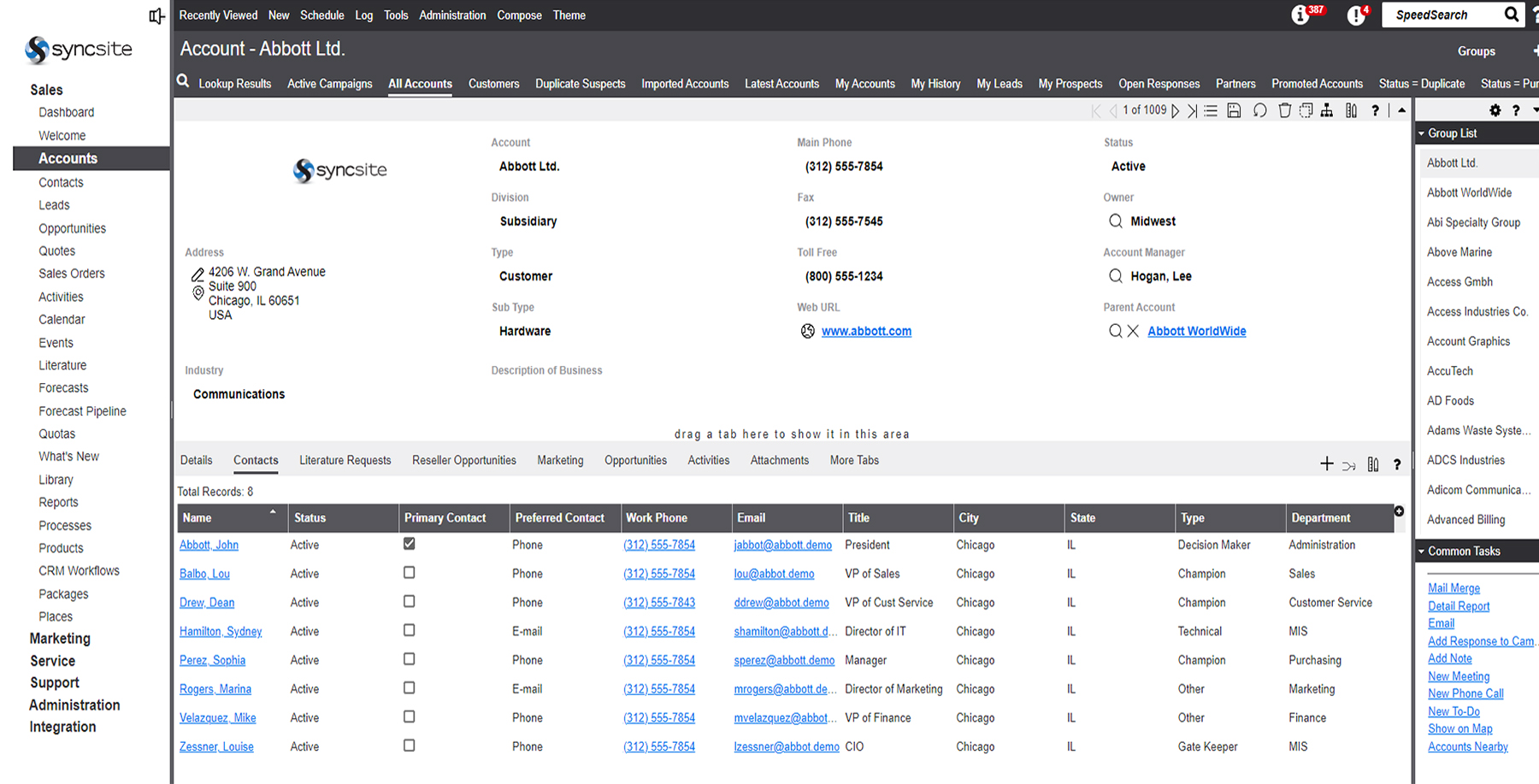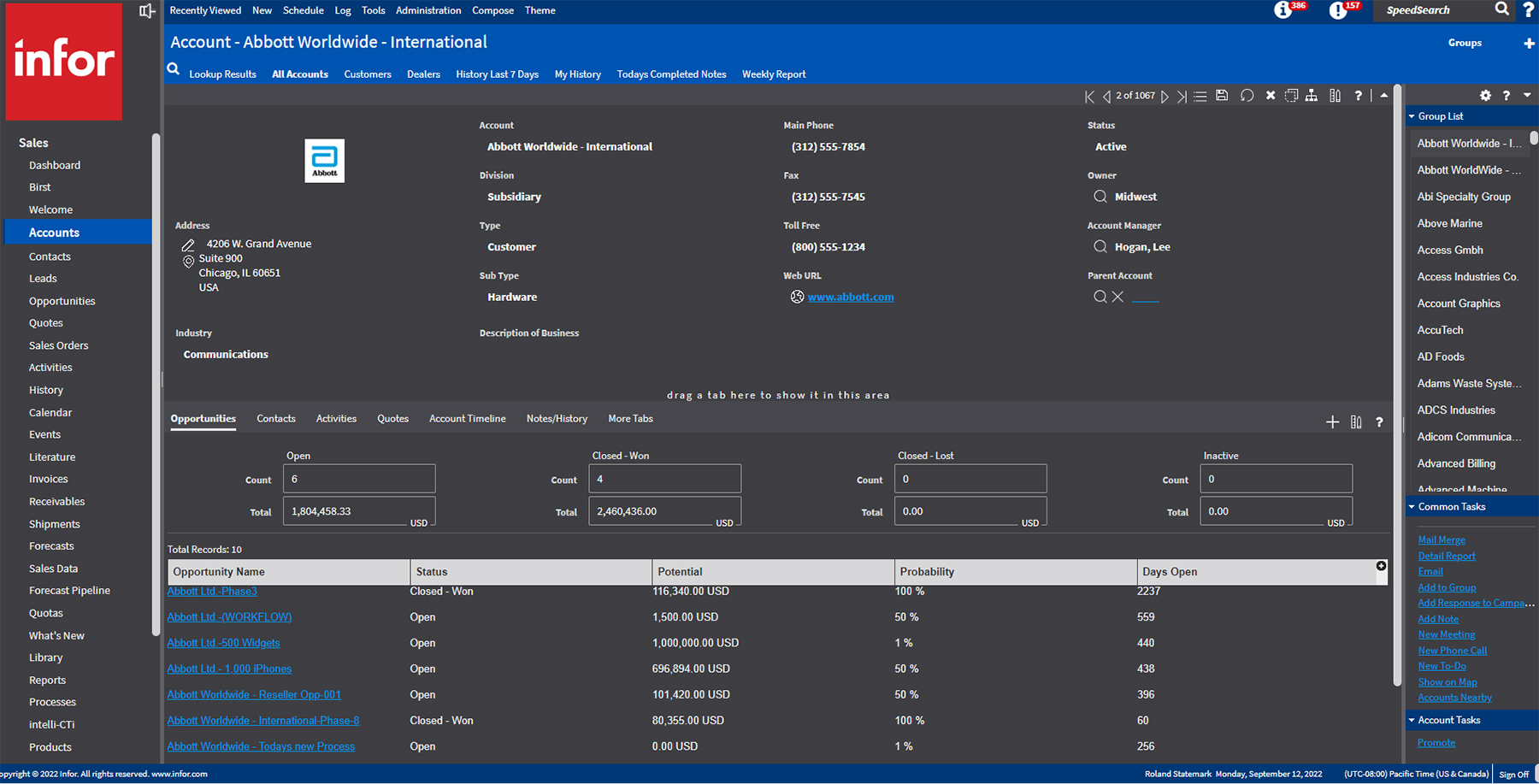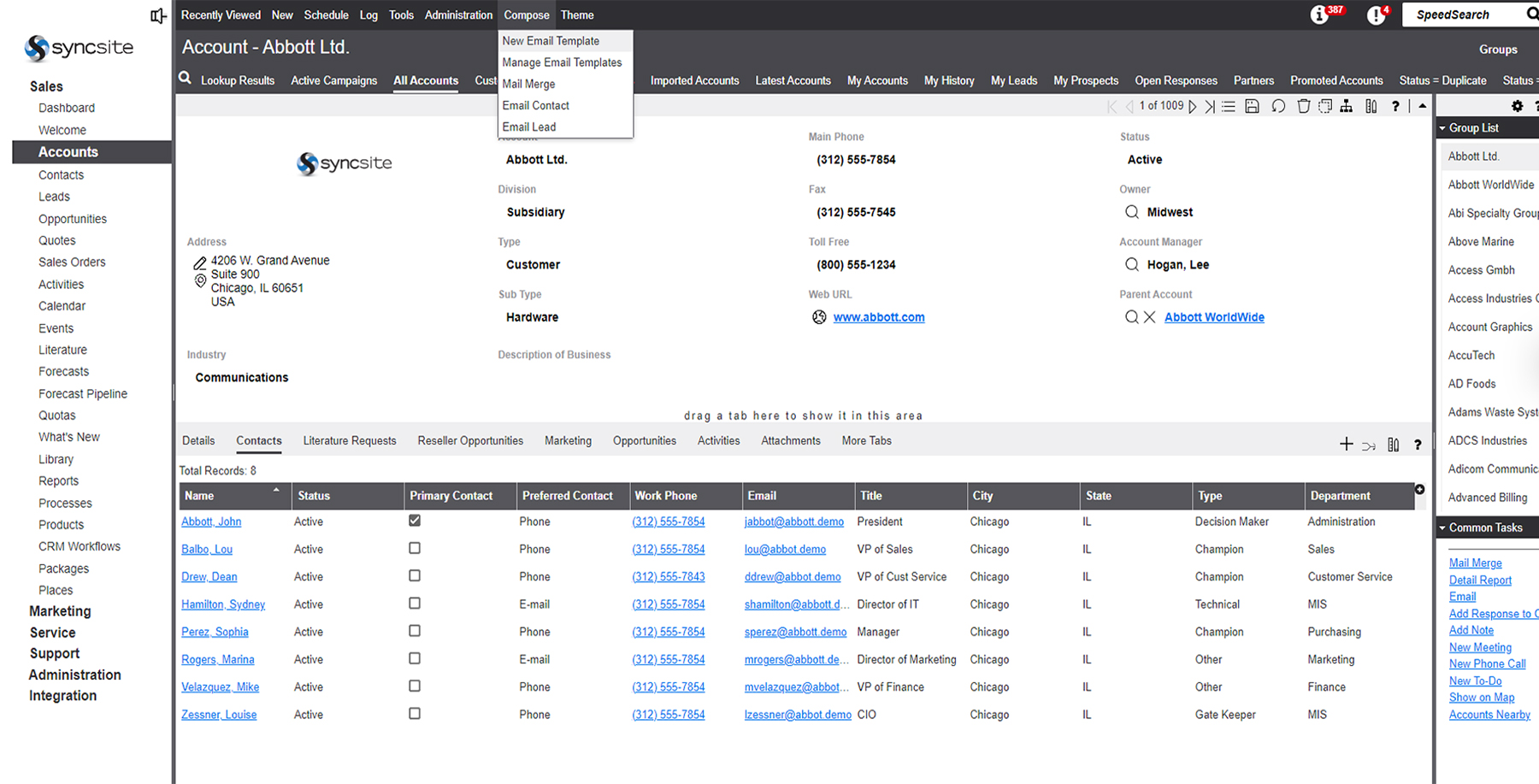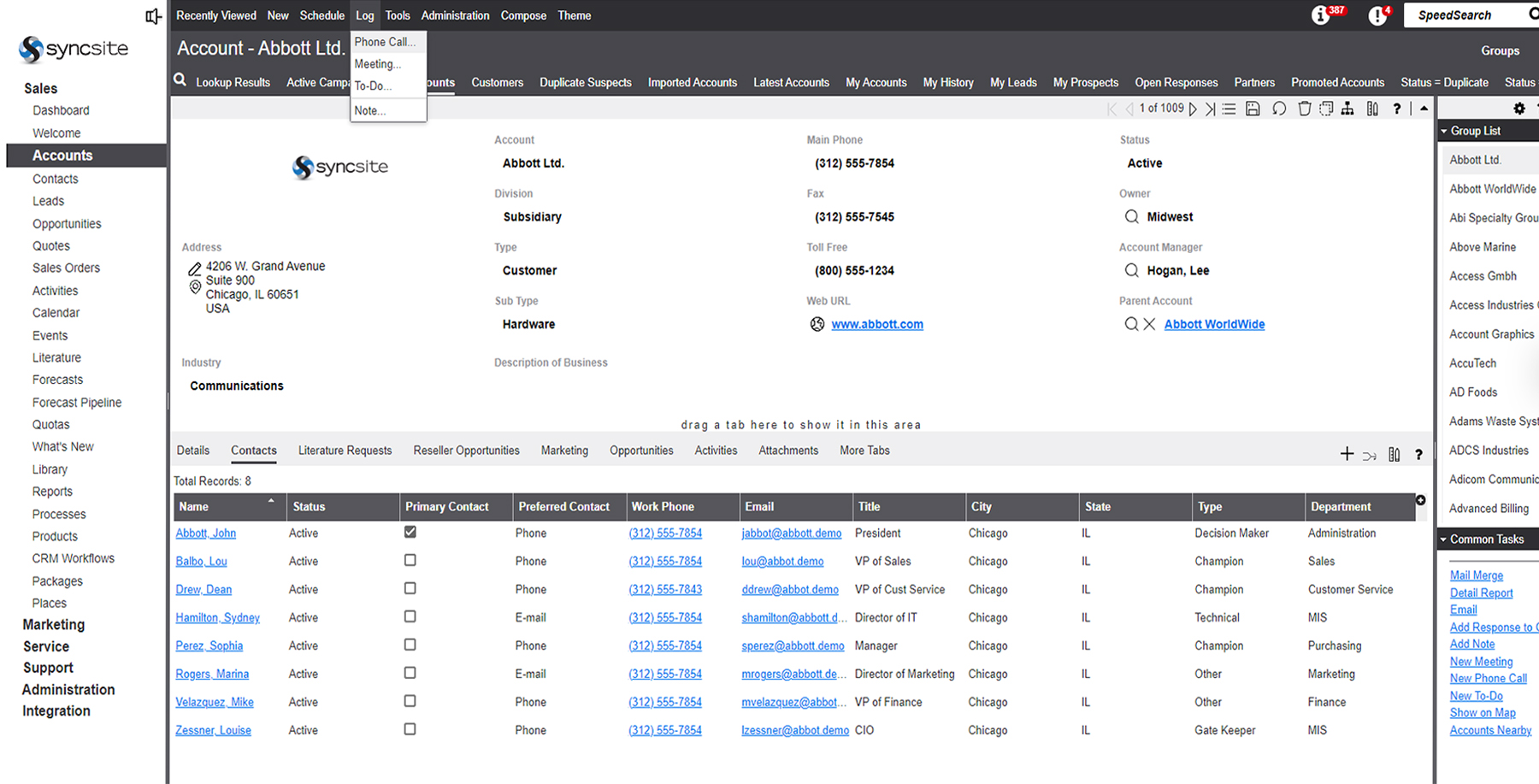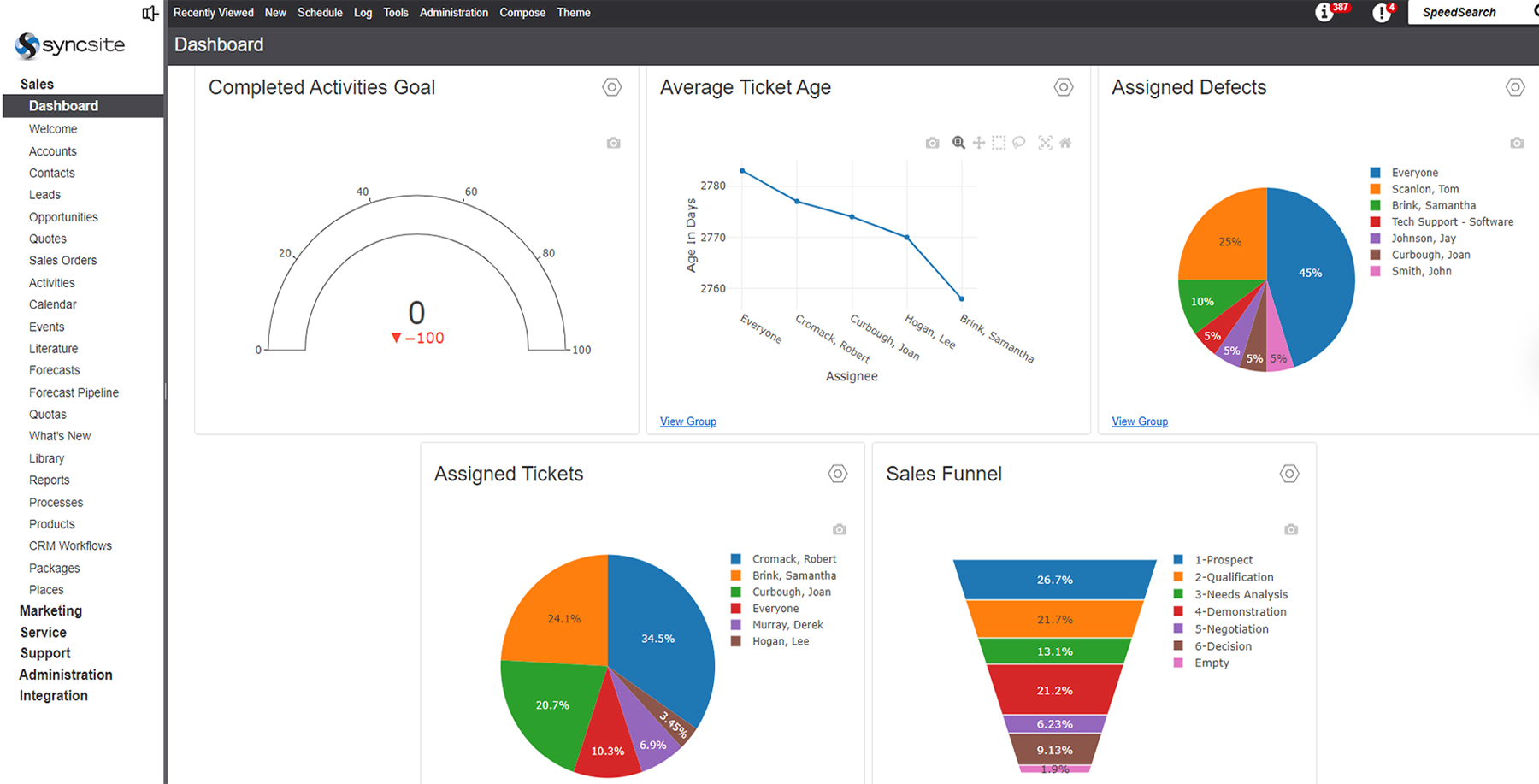What’s New in Infor CRM SLX Version 9.0 – 9.2
Infor CRM’s latest release has some valuable upgrades for you
The new features are:
- New customer journey for accounts, opportunities, contacts and leads expands upon the sales process feature.
- Updated Speedsearch interface for improved usability and performance.
- Pricing support for unpromoted accounts.
- Ability to manually start a Workflow via our REST interface.
- Additional Administrative capabilities on the web: Activity Alignment, License Management and Ticket Auto Assignment.
- New workflow designer offers a visual interface.
- Email sync updates between Outlook and CRM including calendar and email are improved through Xbar.
- Configurable dashboard widgets allow users to setup a personal reporting workspace; where they can manage their own work, or those individuals they manage.
- Dashboards can also use multiple data sources to display results and are easily adjusted by each user without any admin assistance needed.
- Opportunity section now includes multiple quick view summary options for sales.
- New user interface offers various color theme options and the ability to adjust contrast by each user.
- Updated Word-based templates for mail merge is flexible and dynamic and are improved with a new built-in compose menu.
- New log menu allows for meetings and calls to be recorded instantly without having to schedule first.
- CRM workflows have been updated and can be based on CRM activity, content or approvals.
- Users can now upload logos and photos to account and contact section.
- All changes made by partners or vendors will be stored separately from the base CRM.
- Any changes or overrides to the base CRM (customizations) will be deployed in place of base CRM items.
- Add calculated fields into groups making it possible to now include key data points like the sales close date or reason for lost accounts.
- Add additional history views and easy line–item re–ordering.
- Simplified admin access for key actions.
- Crystal Reports updated to latest version.
- Start/stop job server from the job manager.
- Product bundle support.
- 9.2 includes a project backup of the current CRM.
- All new features carry over to the mobile experience.
UI Design: The design adopts a new high-contrast, saturated palette for a more engaging user experience.
- New icons
- Larger fonts
- Updated color palette
- Enhanced readability
Click the image to the left for a larger view of the interface.
Themes and Accounts/Contacts
Easily adjust your theme and add images to account and contacts
Infor CRM SLX version nine now allows for each user to change their theme, upload account and contact images, logos and more.
- Theme changes
- Personalized image uploads
- Quick meeting or call scheduling
- Seamless mail merge
- Configurable dashboards
Click below for a quick view.