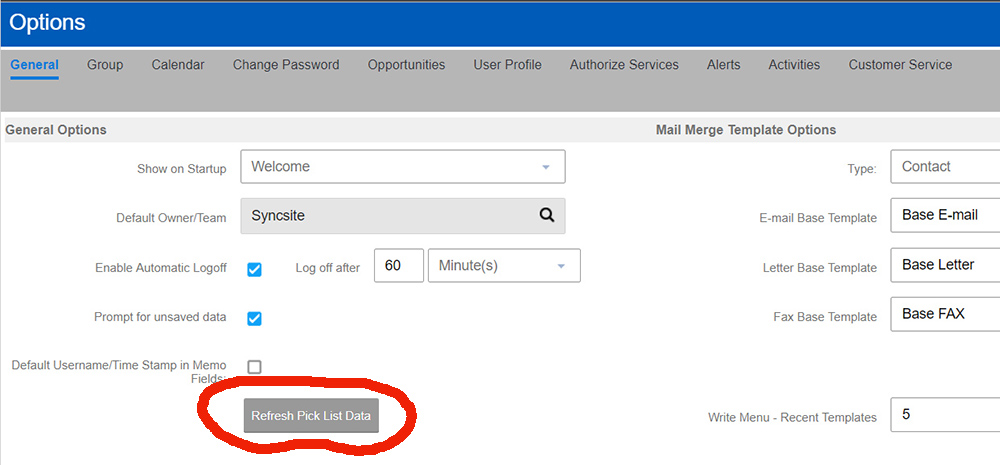OneView Support Help Topics
Syncsite provides online, email and telephone support to meet all issues. Below you find help topics related to known issues to further enhance our support capabilities.
How to refresh pick lists in OneView
You can refresh your pick lists by following the steps below:
- Navigate to the top left-hand side of Oneview and select “Tools” then “Options.”
- Once inside options make sure you are under the “General” tab.
- Navigate down to the “Refresh Pick List Data” button and click it three times (see screen shot below).
- Log out of OneView and log back in to see these changes.
Click here to contact support if needed.